HOW TO
UPGRADE
YOUR PRE-PAY ORDER
If you Pre-Paid for a TRADITIONAL STYLE sports package(s) or product(s), by either completing your order online through our Pre-Pay Sports Shopping Cart on or before picture day or by handing in a Paper Order Form on picture day, you have the option to upgrade your order to the PREMIUM DESIGN STYLE after you have viewed your private gallery.
Follow the steps below to upgrade your order before your team's order deadline.
- After logging into your new private sports gallery locate the photo with the red dash outline that you see next to this message. **PREMIUM DESIGN STYLE UPGRADE FEE $10**
- Add this photo to your shopping cart. **THIS WILL ADD THE $10 UPGRADE FEE TO YOUR SHOPPING CART**
- After you add this UPGRADE FEE photo to your shopping cart the PREMIUM DESIGN STYLE photos and shopping cart will unlock in your gallery.
**NOTICE: The PREMIUM DESIGN STYLE UPGRADE FEE is NOT a print product.**
!! UPGRADE NOTICE !!
IF YOU DID NOT PURCHASE THE PREMIUM DESIGN STYLE: Your order will be fulfilled in the STYLE you have purchased. For example, if you "updated" or selected the Premium Design Style photo(s) in your private gallery, but you paid for the TRADITIONAL STYLE your order will be fulfilled with the TRADITIONAL STYLE photos.
If upgrading your Sports Package from the TRADITIONAL STYLE to the PREMIUM DESIGN STYLE please remember that your entire order will be upgraded to the PREMIUM DESIGN STYLE.
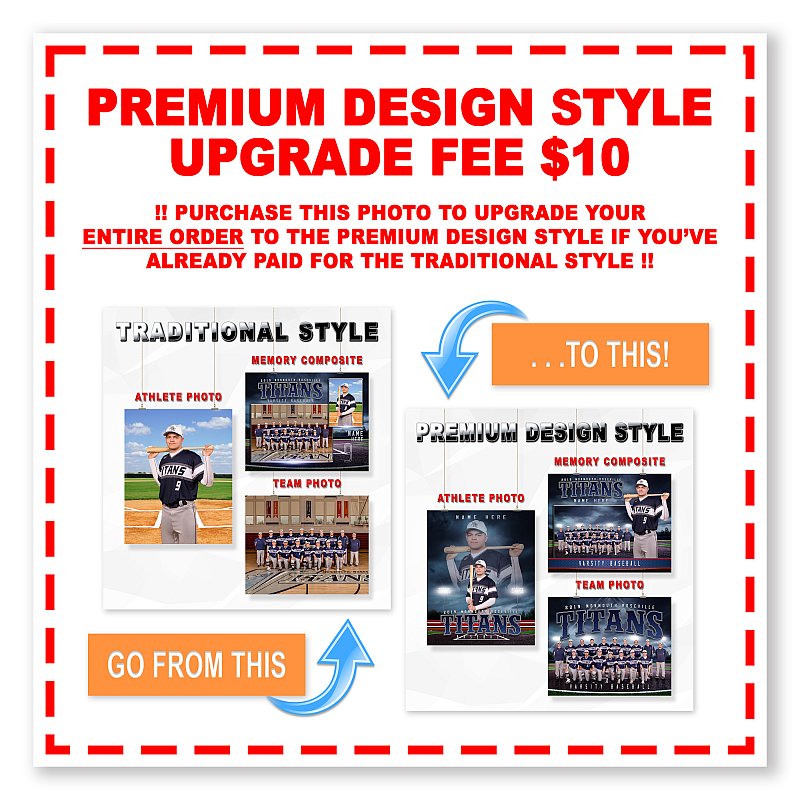
**NO SUBSTITUTIONS FOR SPORTS PACKAGES: In order for our studio to offer you the best possible pricing on our Sports Packages no substitutions are allowed.**
HOW TO UPDATE YOUR ATHLETE'S PREMIUM DESIGN STYLE POSE?
On occasion, more than one PREMIUM DESIGN STYLE photo of your athlete and/or team will be available for you to choose from in your private gallery. If you would like to update your order by selecting a specific PREMIUM DESIGN STYLE pose of your athlete and/or team then click or tap the link HERE for more information.
**DID YOU CHANGE YOUR MIND? If you handed in a Paper Order Form on picture day and selected the Team Photo for your Sports Package, but you favorited the Memory Composite Photo in your account on our website then your order will be fulfilled as it was received on your paper order form unless you've contacted us to change your pre-paid order from the Team Photo to the Memory Composite Photo. The same goes for if you selected a Memory Composite Photo on your paper order form, but favorited the Team Photo in your account on our website. Your order will always be fulfilled as we've received it on your paper order form unless you've contacted us to make that change.**
UPDATE YOUR ORDER BEFORE YOUR TEAM'S FIRST ORDER DEADLINE! Click or tap the link HERE to view our studio's Turnaround Timeline and see when your team's first order will be placed by our studio. Remember that our studio will use the DEFAULT athlete and team photos to fulfill your order if you did not update your selection by the deadline.
WHAT ARE THE DEFAULT ATHLETE AND TEAM PHOTOS? Click or tap the link HERE for more information.
WHY DO WE CHARGE A UPGRADE FEE?
The PREMIUM DESIGN STYLE upgrade fee is charged for our studio's time and talent as well as the number of resources we use to customize each design for your athlete and team.
Because of this, additional fees will apply to ALL PREMIUM DESIGN STYLE Sports Packages, Prints, and Memory Composites.
If upgrading your Sports Package from the TRADITIONAL STYLE to the PREMIUM DESIGN STYLE please remember that your entire order will be upgraded to the PREMIUM DESIGN STYLE.
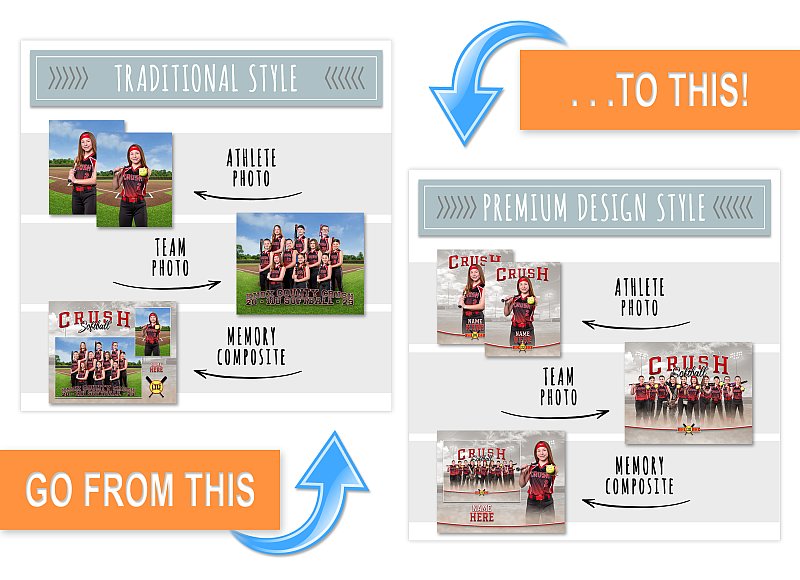
NEED TO CONTACT OUR STUDIO ABOUT YOUR ORDER?
If you will feel more comfortable contacting our studio to update your order we ask that you contact us HERE via email. This will help our studio to avoid any mix-ups when updating your order.
Each photo in your gallery includes a unique "photo code." Please view the image to the left for an example of where your photo code is located when your mouse is hovering over a photo in your gallery.
When contacting our studio, we ask that you please use the exact photo code that is associated with the photo(s) you would like your order updated to.
.jpg)
If you're unable to find an answer to your question here then we encourage you to contact our studio.

